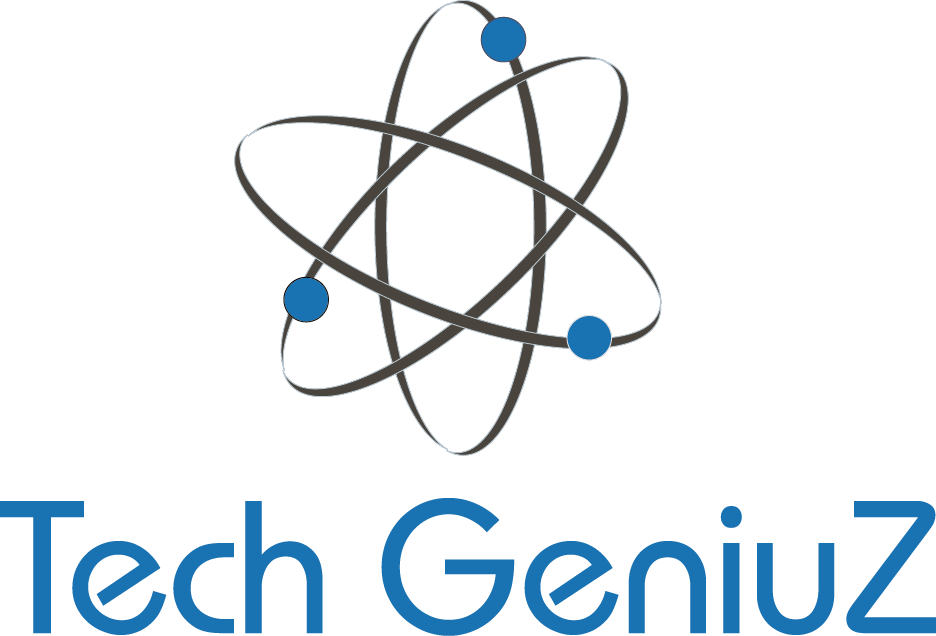There are multiple options when choosing a computer for students. In this article, we will compare Apple and Windows, two of the most popular computer operating systems available on the market today.
WHAT ARE THE DIFFERENCES BETWEEN APPLE AND WINDOWS?
Apple and Windows are two of the most popular operating systems. Both have pros and cons, but which is better for students? Here are the key differences:
- Cost: Apple is more expensive than Windows.
- Functionality: Windows has a broader range of functionality, including programs for office productivity, photo editing, and gaming.
- Customization: Users can customize their computer to look and feel like their own, with different apps and settings for each type of user. With Apple, users must rely on pre-made settings and themes.
- Security: Windows is more secure than Apple because it has built-in security features such as antivirus protection and password protection. Apple has some security features, but they’re not as robust as those in Windows machines.
- User Interface: The user interface (UI) in Apple products is generally more straightforward than that of Windows products, making them easier for first-time computer users. However, some users find the UI more cluttered and difficult to navigate than interfaces in Windows machines.
SO WHICH IS BETTER FOR STUDENTS? APPLE OR WINDOWS?
This is a frequently asked question by both students and parents. Apple has always been seen as the more “professional” choice, while Windows has been seen as the more “user-friendly” choice. But is one system better than the other for students?
The truth is that both systems have their benefits and drawbacks. Apple products are typically more expensive than Windows products, but they often come with a higher level of functionality. For example, Apple laptops usually have more powerful processors and better graphics cards than Windows laptops.
On the other hand, Windows machines are generally cheaper than Apple machines and are easier for beginners to use.
If you need a high-powered machine for work purposes, an Apple product might be better for you. If you wish to have a primary computer to do your schoolwork on, then a Windows product might be better. It all comes down to what you need and are comfortable using.
WHAT ARE THE BENEFITS OF USING APPLE?
Apple products are generally considered to be of higher quality than Windows products. They are usually more user-friendly and reliable, making them a better choice for students looking for an easy-to-use platform. Additionally, they tend to have more up-to-date software and hardware features, making learning and studying easier.
Apple products are sleek and user-friendly designs. Apple devices also have robust security measures to protect users from malware and other malicious attacks. Additionally, most Apple products come with convenient features that make using them more enjoyable. For example, the iPad comes with a variety of apps that can be used to help students learn different subjects.
WHAT ARE THE BENEFITS OF USING WINDOWS?
It has a lot of benefits for students, such as more program options and compatibility with other devices. Windows is often seen as the better platform for students because it is more user-friendly. Windows offers a more streamlined interface, making it easier for students to learn how to use it.
Additionally, Windows provides various built-in tools and applications that can be useful for students, such as word processing and spreadsheet programs.
IF YOU NEED MORE...
While you’re here, if your Mac isn’t working as you think it should or you need repairs on your Apple Mac then please reach out to us. Tech GeniuZ covers most of London and offers very competitive rates on fixing all sorts of Apple computers.
While you’re here, if your Mac isn’t working as you think it should or you need repairs on your Apple Mac then please reach out to us. Tech GeniuZ covers most of London and offers very competitive rates on fixing all sorts of Apple computers.
MORE POSTS

3 time saving tips on your Apple Mac that you may not know about
An Apple Mac is a great tool to use in your daily work routine. It is used primarily for word processing and helps with presentations and other document-editing tasks. However, using an Apple Mac can often be tedious due to its advanced features and settings. In this...

Top Tips to Speed up a Slow Mac
Is your once-mighty Mac gradually losing performance? Remember that you are not alone. It is common knowledge that Macs, like other computers, eventually lose performance. Sooner or later, this happens to every Mac user. As time passes, their trusted companion, who...

Tips On Avoiding Water Damage to Your Mac
Water is a sworn enemy of your Mac. Most Mac devices feature water-resistant components that give you some protection, but even the best can't survive full-blown soaking. Here are some tips on avoiding water damage to your Mac.One of the best tips for avoiding water...

How to extend the battery life on your Mac
In addition to being the finest for school, Mac laptops also excel in the workplace. Most customers complain about the battery life. A Mac battery can be repaired, but understanding how to get more life out of it is still valid. Here are some suggestions on how to...

Is it worth upgrading to iPhone 14?
This article will go through the benefits, disadvantages, and potential pros and cons of upgrading your current iPhone (iPhone 7 or older) to the iPhone 14. So you can make an informed decision on whether Is it worth upgrading to iPhone 14? There are many reasons why...
Need more help? Tech GeniuZ provides Apple Mac Repairs and one to one tuition (Know-How Sessions) across Wimbledon, Clapham, Tooting, Streatham, Balham, Wandsworth, Covent Garden, City of London, Elephant & Castle and Croydon