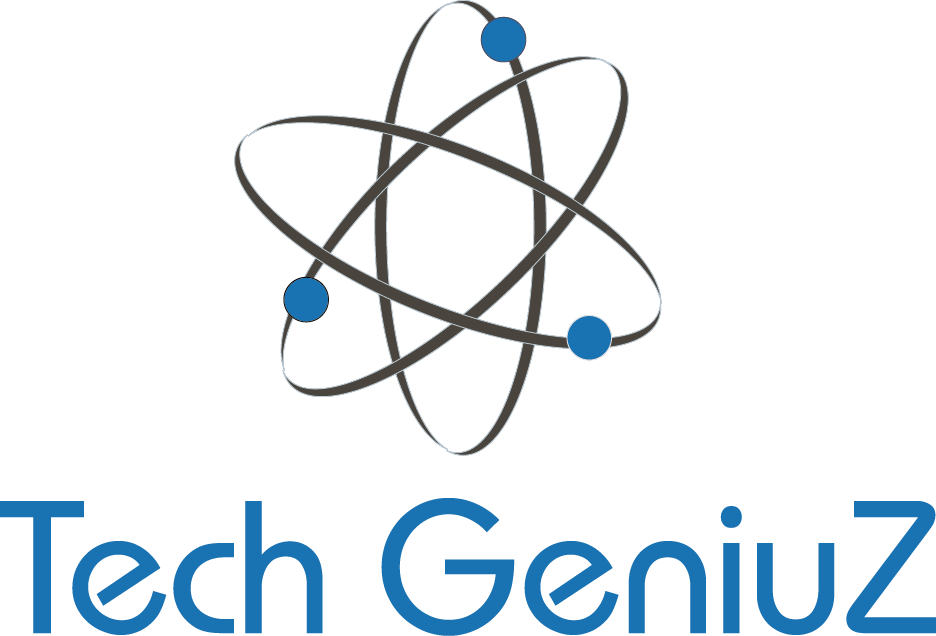Is your once-mighty Mac gradually losing performance? Remember that you are not alone. It is common knowledge that Macs, like other computers, eventually lose performance. Sooner or later, this happens to every Mac user. As time passes, their trusted companion, who formerly completed tasks at the speed of light, gradually becomes less responsive and takes longer than ever to load. The frustration over a decline in performance may lead you to consider upgrading your RAM or replacing your computer sooner than you’d want. Nevertheless, there are a few tips to speed up a slow mac and improve your computer’s efficiency.
RELEASE DISK SPACE
Your hard drive’s performance will drastically degrade when it nears or exceeds capacity. Tech experts have shown that larger files impact your Mac’s performance more than smaller ones. Therefore, you should generally leave five to twenty percent of your storage space unallocated.
UPDATE YOUR MACOS
Upgrading your macOS is among the top tips to speed up a slow mac. Updates to your Mac’s OS provide performance upgrades, patches, and bug fixes that might boost its performance. Each year, Apple releases a new version of macOS, so keeping your system updated is essential for taking advantage of any new features or performance enhancements.
DISABLE STARTUP PROGRAMS
Startup items are applications that run immediately after your Mac boots up. Unless you explicitly terminate them, these applications use up valuable RAM on your Mac. However, according to https://techgeniuz.co.uk/blog/how-to-speed-up-your-mac/, you can speed up your Mac’s boot time and make it more responsive by reducing the number of programs that launch at startup.
DELETE UNNECESSARY PROGRAMS
Another thing you can do to speed up your Mac is to go through the hard disk and delete any applications you no longer use
RUN UPKEEP PROGRAMS
Maintenance Scripts automatically perform the optimizations and cleanings that macOS does behind the scenes. The program swaps out libraries and system logs, modify file paths, and does hundreds of other tiny actions to shake things up and freshen the system. If your Mac runs sluggishly after a long day of use, you may kick off the Maintenance Scripts immediately.
UPGRADE TO A SOLID-STATE DRIVE SSD
You can enhance your Mac’s speed by upgrading to a faster SSD. You’ll be upgrading from a disk that can only load 100 MB of data and software per second to one that can do so at rates of up to 3500 MB per second. Furthermore, since the cost of solid-state drives has dramatically reduced, installing one is one of the most cost-effective methods to speed up and increase the performance of your Mac.
DELETE UNNECESSARY FILES AND FOLDERS
Cluttered files may cause programs to become sluggish and deplete disk space, slowing down your Mac. You may fix these problems and speed up your Mac by doing routine maintenance, such as erasing temporary garbage data and junk files. Additionally, the procedure can also prolong the life of your Mac.
These fixes should speed up your Mac immediately if it gradually becomes sluggish. It almost feels like you got a brand-new Mac without the high price tag. However, if your computer is still slow, you might need to reinstall a new macOS or upgrade to a new Mac.
MORE POSTS

3 time saving tips on your Apple Mac that you may not know about
An Apple Mac is a great tool to use in your daily work routine. It is used primarily for word processing and helps with presentations and other document-editing tasks. However, using an Apple Mac can often be tedious due to its advanced features and settings. In this...

Tips On Avoiding Water Damage to Your Mac
Water is a sworn enemy of your Mac. Most Mac devices feature water-resistant components that give you some protection, but even the best can't survive full-blown soaking. Here are some tips on avoiding water damage to your Mac.One of the best tips for avoiding water...

How to extend the battery life on your Mac
In addition to being the finest for school, Mac laptops also excel in the workplace. Most customers complain about the battery life. A Mac battery can be repaired, but understanding how to get more life out of it is still valid. Here are some suggestions on how to...

Is it worth upgrading to iPhone 14?
This article will go through the benefits, disadvantages, and potential pros and cons of upgrading your current iPhone (iPhone 7 or older) to the iPhone 14. So you can make an informed decision on whether Is it worth upgrading to iPhone 14? There are many reasons why...

Why Apple Mac displays are amongst the best in the world
Here are the reasons why we thing Apple Mac Displays are one of the best in the world
Need more help? Tech GeniuZ provides Apple Mac Repairs and one to one tuition (Know-How Sessions) across Wimbledon, Clapham, Tooting, Streatham, Balham, Wandsworth, Covent Garden, City of London, Elephant & Castle and Croydon