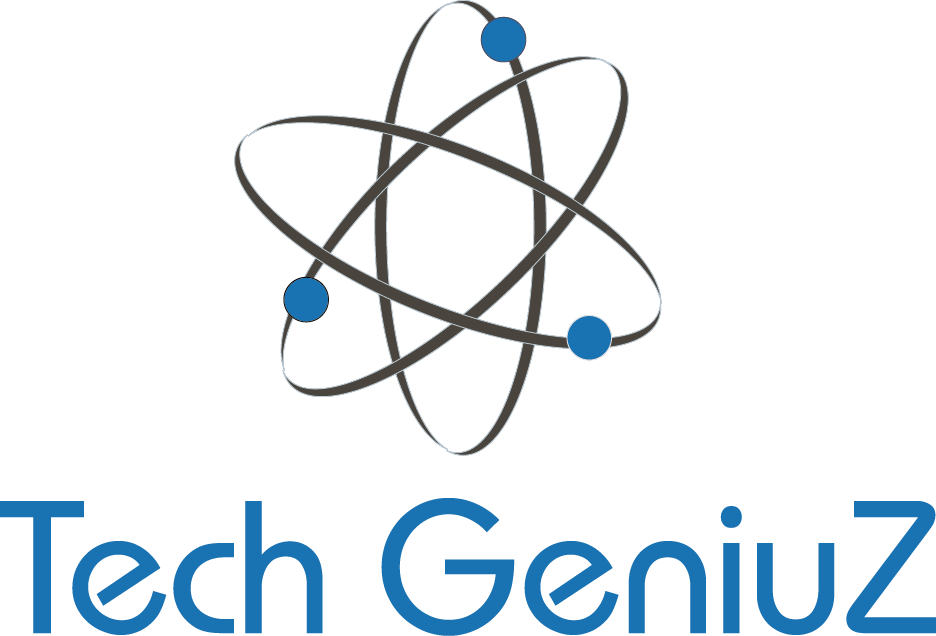Water is a sworn enemy of your Mac. Most Mac devices feature water-resistant components that give you some protection, but even the best can’t survive full-blown soaking. Here are some tips on avoiding water damage to your Mac.
1. KEEP LIQUIDS AWAY
One of the best tips for avoiding water damage to your Mac is to keep liquids away from it. Whether working at a coffee shop or in your kitchen, ensure your Mac is not placed where it could easily get splashed by water. Even a little water can cause significant damage, so it’s best to err on the side of caution.
2. USE A CASE
If you often work in environments with a chance of spillage, you may want to consider investing in a case for your Mac. Various cases on the market can protect your computer from water damage, and they range in price depending on your needs. Even if you’re not worried about spills, a case can also help to protect your Mac from other potential hazards.
3. UNPLUG IT BEFORE CLEANING
Before you clean your Mac, be sure to unplug it from any power sources. This will help prevent any potential electrical damage that could occur if water comes into contact with live electrical components. Once your Mac is unplugged, you can use a damp cloth to wipe the exterior carefully. Avoid using harsh chemicals or solvents, as these could damage the finish of your computer.
4. DON'T USE IT IN THE BATHTUB
It may seem common sense, but it’s worth repeating: don’t use your Mac in the bathtub! Not only is there a risk of electrical shock, but the steam from the bathtub can also cause serious water damage to your computer. If you must use your Mac while in the bathroom, wait until after you’ve taken a shower and the room is free of steam before powering on your computer.
5. AVOID HUMID ENVIRONMENTS
Another one of the best tips on avoiding water damage to your Mac is to avoid humid environments. Humid air can cause condensation on your computer’s exterior, which could lead to water seeping into its components and causing damage.
Try to keep your Mac in a well-ventilated area and away from places with high humidity levels, such as a bathroom or basement. Additionally, you may want to consider investing in a dehumidifier for extra protection.
6. IMMEDIATELY WIPE SPILLS
If you experience a spillage on your Mac, it’s important to act quickly. Wipe off any liquid as soon as possible using a dry cloth, and make sure that the area is completely dry before plugging your computer back in or turning it on again. If the spill was particularly large or water appears to have gotten inside the device, contact an Apple-certified technician immediately for assistance.
CONCLUSION
By following these tips for avoiding water damage to your Mac, you can keep it safe and running smoothly for years to come. With proper care and maintenance, your trusty companion will be ready and able to take on whatever tasks you throw at it!
MORE POSTS

3 time saving tips on your Apple Mac that you may not know about
An Apple Mac is a great tool to use in your daily work routine. It is used primarily for word processing and helps with presentations and other document-editing tasks. However, using an Apple Mac can often be tedious due to its advanced features and settings. In this...

Top Tips to Speed up a Slow Mac
Is your once-mighty Mac gradually losing performance? Remember that you are not alone. It is common knowledge that Macs, like other computers, eventually lose performance. Sooner or later, this happens to every Mac user. As time passes, their trusted companion, who...

How to extend the battery life on your Mac
In addition to being the finest for school, Mac laptops also excel in the workplace. Most customers complain about the battery life. A Mac battery can be repaired, but understanding how to get more life out of it is still valid. Here are some suggestions on how to...

Is it worth upgrading to iPhone 14?
This article will go through the benefits, disadvantages, and potential pros and cons of upgrading your current iPhone (iPhone 7 or older) to the iPhone 14. So you can make an informed decision on whether Is it worth upgrading to iPhone 14? There are many reasons why...

Why Apple Mac displays are amongst the best in the world
Here are the reasons why we thing Apple Mac Displays are one of the best in the world
Need more help? Tech GeniuZ provides Apple Mac Repairs and one to one tuition (Know-How Sessions) across Wimbledon, Clapham, Tooting, Streatham, Balham, Wandsworth, Covent Garden, City of London, Elephant & Castle and Croydon