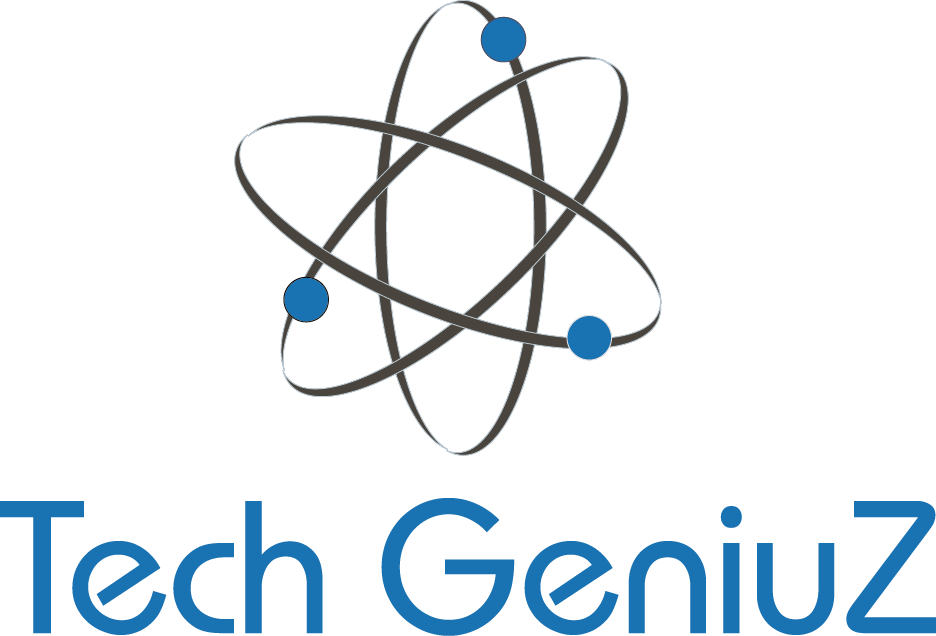1. USE PROTECTIVE CASES
Protecting the chassis of your MacBook is the first intentional step towards making it last longer. The three vital areas to guard include the screen, the chassis, and the keyboard. Once you own an Apple Mac, you should not exclude the possibility of accidents happening. For maximum protection, you should choose a ruggedized case to ensure your Apple Mac maintains its shape even if accidents happen. Nevertheless, if the case fails to protect, get in touch with an Apple Mac repair service.
Snap-on cases with sleeves are a better preference for maximum damage protection to protect the chassis. Screen protectors prevent the screen from scratches and dents that may occur accidentally, and a keyboard protector helps prevent scuff marks and damages to the Apple Mac keys.
2. USE THE BATTERY WISELY
Using your Apple Mac battery wisely qualifies it for up to more than five years of good battery life without damage or impromptu repairs. The Apple Mac uses a lithium-ion battery which mostly stays stable between 20-80%. While charging your MacBook, ensure you unplug it after it reaches 100% to prevent putting it at risk. If you are not going to engage your laptop in a long time, ensure it is kept at 50%, as a fully charged battery may decrease its maximum cycle count.
Also, letting the batteries drain to 0% and storing them in that state may cause the remaining power to discharge completely, leading to irreparable damage. As tempting as it may be, do not use your Apple Mac while it is connected to power to keep your battery active and work even without power.
3. REGULARLY CLEAN YOUR APPLE MAC
Regularly cleaning your Apple Mac not only keeps it clean and glowing but also prevents damages that may be caused by dirt and grime. Accumulated dirt may cause scratches and permanent stains that not only affect its appearance but may also affect its functioning. While cleaning, follow the following steps:
- Use a microfiber cloth and alcohol when cleaning the chassis while paying close attention to the base, lid, and palm rests.
- Clean and wipe the screen without alcohol.
- Use slightly dried alcohol wipes to clean the keyboard gently.
You can also extend the cleaning to the internal software to keep it dust-free. However, it is important to take your MacBook to a professional every six months to have the insides professionally cleaned.
These three tips to make your Apple Mac last longer can also prevent delamination on your laptop screen:
- Delamination is a failure mode caused by cyclic stressors and usually happens when your MacBook is closed.
- Automating your laptop updates is also a step towards taking care of the internal features of your Apple Mac. –
- Constant updates prevent disrupting the functionality of your Apple Mac and ensure your MacBook is powered while running these updates.
MORE POSTS

3 time saving tips on your Apple Mac that you may not know about
An Apple Mac is a great tool to use in your daily work routine. It is used primarily for word processing and helps with presentations and other document-editing tasks. However, using an Apple Mac can often be tedious due to its advanced features and settings. In this...

Top Tips to Speed up a Slow Mac
Is your once-mighty Mac gradually losing performance? Remember that you are not alone. It is common knowledge that Macs, like other computers, eventually lose performance. Sooner or later, this happens to every Mac user. As time passes, their trusted companion, who...

Tips On Avoiding Water Damage to Your Mac
Water is a sworn enemy of your Mac. Most Mac devices feature water-resistant components that give you some protection, but even the best can't survive full-blown soaking. Here are some tips on avoiding water damage to your Mac.One of the best tips for avoiding water...

How to extend the battery life on your Mac
In addition to being the finest for school, Mac laptops also excel in the workplace. Most customers complain about the battery life. A Mac battery can be repaired, but understanding how to get more life out of it is still valid. Here are some suggestions on how to...

Is it worth upgrading to iPhone 14?
This article will go through the benefits, disadvantages, and potential pros and cons of upgrading your current iPhone (iPhone 7 or older) to the iPhone 14. So you can make an informed decision on whether Is it worth upgrading to iPhone 14? There are many reasons why...
Need more help? Tech GeniuZ provides Apple Mac Repairs and one to one tuition (Know-How Sessions) across Wimbledon, Clapham, Tooting, Streatham, Balham, Wandsworth, Covent Garden, City of London, Elephant & Castle and Croydon