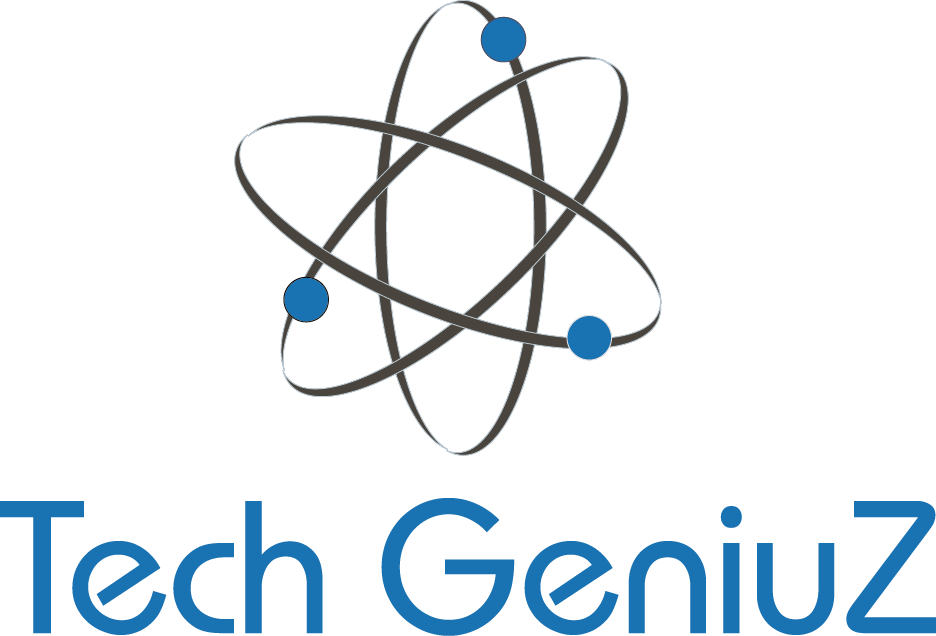Apple Macs are a popular choice for people looking for a reliable and powerful computer. But with so many different models to choose from, it can be challenging to decide which one is right for you. This blog post will help you select the correct Apple Mac for your needs. We will discuss the different types of Apple Macs available and provide tips on choosing the best model for your needs. So if you’re considering How to select which Apple Mac is right for you, read on.
1. DECIDE WHAT TYPE OF USER ARE YOU BEFORE BUYING A MAC
There are 2 main types of Mac Computers available: Portable (Laptop) and Non Portable (Desktop Machines) Both segments have 2 levels, for 2 different user types: Consumer (Home users) and Pro users, who are essentially using their Macs for high powered tasks, like music or video creation and/or 3D modelling.
Therefore, the first thing you need to consider is what kind of user are you and whether you want mobility away from a desk, or not?
Generally, desktop computers offer more power for the same amount of money, and have larger display options for a more comfortable viewing. On the other hand, laptops offer better mobility and a smaller, lighter package overall. They also allow you work off a battery, which could be useful if you have a power cut, which isn’t very likely nowadays, but hopefully, you get the idea.
To decide whether you fall into the consumer or the pro user category, just take your current (and future) needs in consideration. Luckily, we reached a point in computing, that even the cheapest MacBook Air offers an insane amount of power, that 90% of the users will never fully utilise.
– So if you are mainly use your machine for “office” or “general” work, (Like answering emails, filling out spreadsheets, browsing, researching, watching YouTube or NetFlix, etc) I think you’d fall into the “consumer” type user category
– If you use your Mac for “creative” work, like making music (eg: Logic Pro), editing 4k or 8K Videos (eg: Final Cut Pro, Adobe Premiere, DaVinci Resolve), editing high resolution photographs (eg: Adobe Photoshop) or using 3D modeling (eg: AutoCad) then you likely fall into the “pro” type of user category, however, many consumer Macs are also able to do these tasks, although a little bit slower, so if you only want to use these types of app occasionally, or as a hobby, you’ll be fine with a Non-Pro Mac, but your may need to do other upgrades to them. (more below)
Here are the types of devices for each segment:
Home (Consumer) devices: MacBook Air (Laptop), iMac (All-in-one Desktop, including it’s own monitor and a complete package), Mac Mini (Desktop, without monitor, so you need to buy that separately or you can connect it to a TV, for example)
Pro devices: MacBook Pro, Mac Studio and Mac Pro (For the latter 2 machines you need to buy or bring your own monitor, like the Studio Display or the Pro Display XDR from Apple, but they can also work with any third party monitor or TV Set)
Generally, the Pro portable devices offer less battery life due to their more power hungry components, althought there are some exceptions to this. Always make sure to check the rated battery life, before making a purchase decision.
2. CONSIDER YOUR BUDGET
One thing you need to be aware of, is that the latest Macs are not user upgradeable after purchase, so you really need to consider your needs in the future too. One common trap, people fall into is that they buy the cheapest model, but later, they run out of space, which can make life very difficult if want to store more files on your Apple Mac later.
Unfortunately, upgrades from Apple (at time of purchase) is not cheap and you need to calculate this into your budget. Upgrades can render devices really expensive even if they have a relatively low starting price. For example, the MacBook Air with its cheapest price costs £999 but you can also spend £2049 on the same machine with upgrades.
Sometimes a machine with a higher starting price offers a better value than an upgraded cheaper model.
What I also recommend to people with tight budgets, is to consider a second hand upgraded Mac, as some of the older models still offer great perfromace for the fraction of the cost of a new one. Us, at Tech Geniuz are happy to provide you with assistance to buy a refrubished laptop, as we have extensive knowledge of every generation of Macs, so we can advise only those ones that have the best reliability and cost effectiveness. For example, the 2015 MacBook Pros offer great reliability and good perfromace at a very affordable price these days. And if you need lots of space to store items, that model still has availability to uprade certain components. We are happy to advise you on which model would suit your budget.
3. DECIDE WHAT UPGRADES YOU NEED
Apple Macs and other computers come with various options, and it can be challenging to decide which ones you need. Here are some of essential tips to consider:
– Processor: The processor is the “brain” of the computer. It determines how fast the machine can calculate commands. They all have certain speed, which is determines how many calculations can run in a second. This number is usually represented in Ghz. As a generaly rule , the higher the GHz number, the faster the processor (although there are other factors to consider, I am assuming, that we are comparing processors from the same era. Processors also have cores , which are additional brains. The more cores the processor has, the faster it is generally. However, certain applications can only utilitse one core, so you may not see a big jump in speed, if this is the case. In my honest opinon, the processors are now so powerful, you don’t need to worry about upgrading it, even if you start with the base model. (as long as we talk about Apple Macs, as certain PC manufacturers can use very low end processors in their cheaper offerings)
– Memory (RAM): Memory is what stores the programs and calculated data on your computer. (to give an example, it’s like the size of your desk in your home) The more memory you have, the more programs you can keep simultaneously, so it helps with multitasking. Certain high end applications have a minimum memory requirement to run, which can be found on the application developer’s homepage. in 2022, the standard RAM is set at 8GB on Macs which is enough for many applications, as even when you run out of Memory, the system can utilise something called a “virtual memory” (when it uses storage as additional memory, although it’s slower than the “real memory) Nevertheless, the 8GB should be enough or most people, but if you are planning to use pro apps mentioned in the 1st paragraph, get more memory, (at least 16GB)
– Storage: This is an important parts as this is where all your files are stroed. (to give an example, it’s like the size of your home. The more square footage you have, the more space you will have to growand store things) I’d definitely make sure, that you buy a computer with plenty of stroage, if you don’t want to end up running put of space. You do have the option to use an external drive or the cloud to save soace, btu certain applications and the system will always require internal storage to operate. Also the previously mentioned virtual memory (above) will also need to allocate some space to operate correctly. The current standard size storage on most Macs is 256GB. Personally, I would recommend changing that, to 512GB GB at least, to give you room to grow. (But go for more if you want to storage many photos, videos, and larger files(and if your budget allows)) Also, when you’re buying a computer, make sure that it has a Solid State Drive (SSD) Storage. All current Macs now are coming with this kind of storage, but some PC Manufacturers could still save on the cost and instead they use traditional Hard Drives (HDD). The problem with that, that it will literally hold the other components in the computer back, even if you have a very powerful processor and lots of memory. Many older iMacs before 2020 suffer from this issue, as they were shipped with the slow drives and many users feel extremely frustrated by them now, as modern systems really don’t play well with those drives. Don’t worry though, if you find a good second hand imac with an old kind HDD Drive (or if you have an existing one with a HDD) visit this page, as Tech GeniuZ can help upgrading those Macs, and those will literaly run 4-5x faster than before (This is no joke) Just visit this page and get a free, no obligation quote.
-Graphics: This is the component that will output the picture to your dislay. As a geneeral rule of thumb, the standard graphics card built in to your Mac is enough if you fall into the “consumer or home user” category above. When you do 3D modelling or edit videos, that’s when you need more graphics power and the same rules apply to graphics as to processors above (More cores, higher frequencies = More power)
MORE POSTS

3 time saving tips on your Apple Mac that you may not know about
An Apple Mac is a great tool to use in your daily work routine. It is used primarily for word processing and helps with presentations and other document-editing tasks. However, using an Apple Mac can often be tedious due to its advanced features and settings. In this...

Top Tips to Speed up a Slow Mac
Is your once-mighty Mac gradually losing performance? Remember that you are not alone. It is common knowledge that Macs, like other computers, eventually lose performance. Sooner or later, this happens to every Mac user. As time passes, their trusted companion, who...

Tips On Avoiding Water Damage to Your Mac
Water is a sworn enemy of your Mac. Most Mac devices feature water-resistant components that give you some protection, but even the best can't survive full-blown soaking. Here are some tips on avoiding water damage to your Mac.One of the best tips for avoiding water...

How to extend the battery life on your Mac
In addition to being the finest for school, Mac laptops also excel in the workplace. Most customers complain about the battery life. A Mac battery can be repaired, but understanding how to get more life out of it is still valid. Here are some suggestions on how to...

Is it worth upgrading to iPhone 14?
This article will go through the benefits, disadvantages, and potential pros and cons of upgrading your current iPhone (iPhone 7 or older) to the iPhone 14. So you can make an informed decision on whether Is it worth upgrading to iPhone 14? There are many reasons why...
These are all the main pointers I would point out, but if you need more help choosing the right device, feel free to use our Know-How Service to get an extensive and tailored experience to choose the best Apple Mac for your needs.
Need more help? Tech GeniuZ provides Apple Mac Repairs and one to one tuition (Know-How Sessions) across Wimbledon, Clapham, Tooting, Streatham, Balham, Wandsworth, Covent Garden, City of London, Elephant & Castle and Croydon