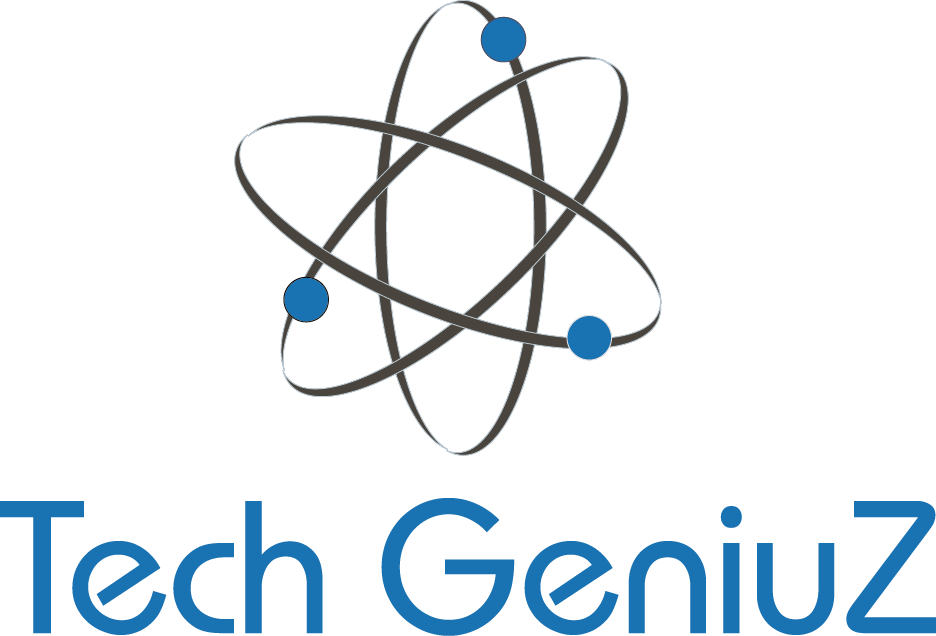macOS is an almost perfect Operating System, but sadly some malware and viruses can sneak into your MacBook. Antiviruses and malware aren’t the same things, but the steps you take will combat both threats. You don’t have to wait until your Mac starts behaving strangely before you start looking for solutions. Here are different ways to protect your MacBook.
1. INSTALL ANTIVIRUS SOFTWARE
Some users will tell you there is no need to install antivirus software to protect your Apple Mac, but that’s a myth. Installing the software will give you an extra layer of protection. It will help your Mac’s in-built Gatekeeper Defenses. There are great software options to pick from. The Gatekeeper has plenty of helpful tools that warn you if you download unauthorized malware or apps. But it shouldn’t substitute the antivirus software.
2. USE A VPN
If you are mostly on the move, you will be forced to use public Wi-Fi at one point. Keeping your firewall on keeps your device safe, but it won’t keep out every piece of malware. VPN will help you secure all your online experiences. VPN will keep your data and Mac safe if your network is compromised. Stay away from known offenders that have been used to spread viruses or malware. Both Java and Flash have been used to spread viruses in the past. This will also help you keep your device safe.
3. AVIOD CLICKING ON UNKNOWN LINKS AND EMAILS
Phishing is one of the biggest threats. Emails are common ways of distributing malware; if you don’t recognize the email or link, avoid clicking on it. Phishing can affect anyone who is not vigilant. This is a conscious decision you have to make every day when using your computer. Avoiding unknown links will help you avoid unnecessary Apple Mac repairs. These emails sometimes look very legitimate but don’t be tempted to open them.
4. KEEP YOUR macOS UP TO DATE
Apple will send you security patches to help you fix known vulnerabilities. Don’t ignore such updates because they are essential and help you stay updated. Browsing the internet is the quickest way to unknowingly download malware or viruses onto your Mac. These updates will keep these threats away and ensure you are browsing all the time safely. Browsers like Firefox and Chrome also have regular security patches that protect against new threats. Always download the most recent updates whenever you get the chance.
5. BACK-UP YOUR MAC REGULARLY
If your device gets compromised with viruses or malware by bad luck, you can restore your data from backup. It will help you get back up and running after the virus has done some damage. You can’t stop the unexpected, but you can do everything to prepare for the worst-case scenario. A threat can take your system down. The results will be devastating if you don’t have a backup. The time machine app comes with your Mac and is the best way to restore your system.
FINAL THOUGHTS
Viruses and malware are one of the biggest threats to most devices. These five ways are effective in keeping your Mac safe. Apple is a reputable brand with incredible security features. But you can add some tools to increase safety.
MORE POSTS

3 time saving tips on your Apple Mac that you may not know about
An Apple Mac is a great tool to use in your daily work routine. It is used primarily for word processing and helps with presentations and other document-editing tasks. However, using an Apple Mac can often be tedious due to its advanced features and settings. In this...

Top Tips to Speed up a Slow Mac
Is your once-mighty Mac gradually losing performance? Remember that you are not alone. It is common knowledge that Macs, like other computers, eventually lose performance. Sooner or later, this happens to every Mac user. As time passes, their trusted companion, who...

Tips On Avoiding Water Damage to Your Mac
Water is a sworn enemy of your Mac. Most Mac devices feature water-resistant components that give you some protection, but even the best can't survive full-blown soaking. Here are some tips on avoiding water damage to your Mac.One of the best tips for avoiding water...

How to extend the battery life on your Mac
In addition to being the finest for school, Mac laptops also excel in the workplace. Most customers complain about the battery life. A Mac battery can be repaired, but understanding how to get more life out of it is still valid. Here are some suggestions on how to...

Is it worth upgrading to iPhone 14?
This article will go through the benefits, disadvantages, and potential pros and cons of upgrading your current iPhone (iPhone 7 or older) to the iPhone 14. So you can make an informed decision on whether Is it worth upgrading to iPhone 14? There are many reasons why...
Need more help? Tech GeniuZ provides Apple Mac Repairs and one to one tuition (Know-How Sessions) across Wimbledon, Clapham, Tooting, Streatham, Balham, Wandsworth, Covent Garden, City of London, Elephant & Castle and Croydon