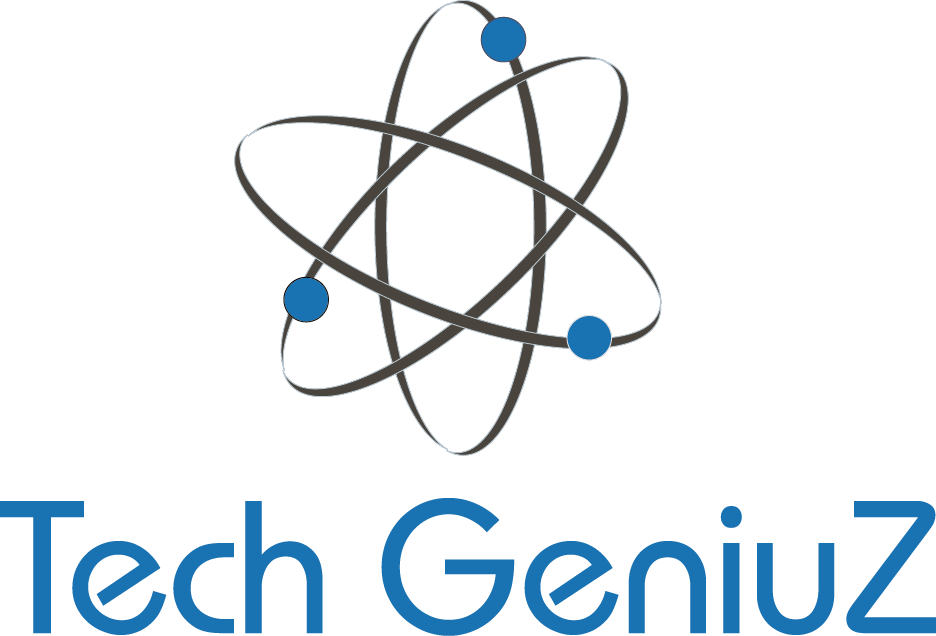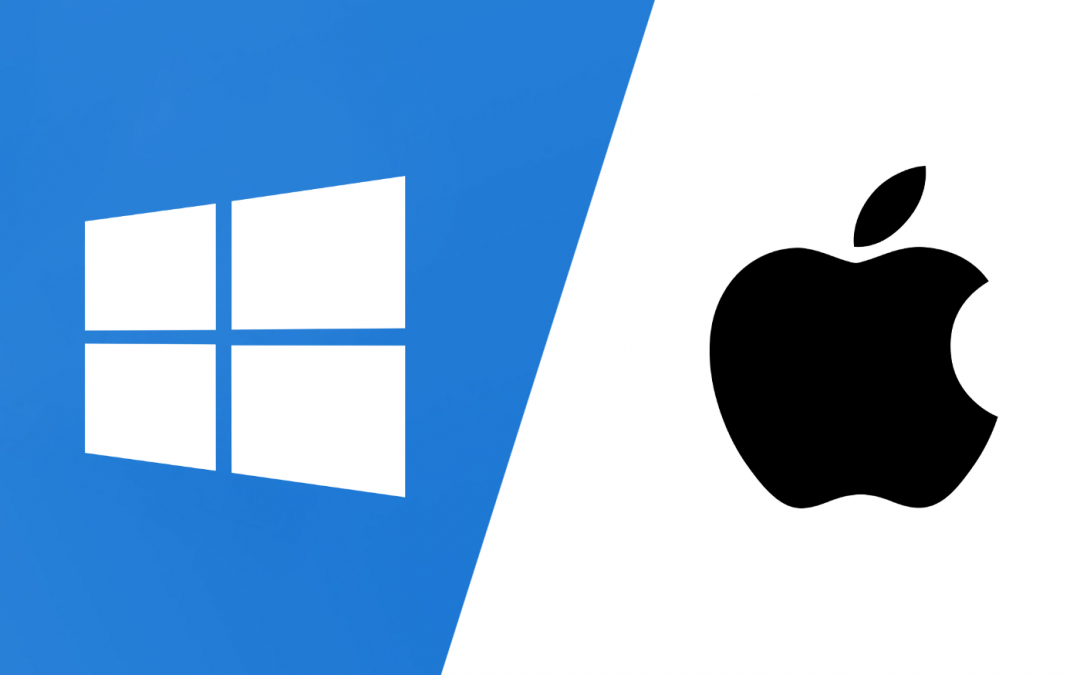Apple MacOS or Windows…which is right for you?
While there is ultimately no right or wrong answer, if you’re currently in the market for a new computer, you’re likely asking yourself:
APPLE OR WINDOWS... WHICH IS RIGHT FOR YOU
Before making a decision one way or another, it’s important to consider what kind of work and activities you’ll be performing on your new machine on a regular basis.
Carefully consider whether the applications you use frequently are compatible with both operating systems, or if they’re only available on one of the two.
Also consider how intensive the applications you routinely use are – if you will frequently be using intensive applications like video gaming or photo and video editing software, you’re going to need a computer that is up to the task.
APPLE
Apple designs beautiful, easy to use computers that are a great option for many users. Their laptops are typically lightweight and easy to transport, and the MacOS operating system is extremely intuitive to use on a daily basis. Apple’s machines are snappy and responsive, often lasting for years before beginning to see a reduction in performance.
If you’re already integrated in the Apple ecosystem with either an iPhone, iPad, or similar Apple device, it can be an easy choice to opt for a Mac computer. Mac computers work seamlessly with iPhones and other Apple devices with features such as Handoff, Airplay and others.
Modern Mac laptops are also known to have excellent battery life. The Mac operating system is very efficient, meaning you won’t need to plug in your laptop as frequently while working on the go.
WINDOWS
The most popular operating system in the world, Windows, is typically a better choice for users that will be using processing power intensive applications on a more frequent basis. The Windows operating system is available on a wide range of computers including lower-end machines, which makes it a more accessible option compared to Mac computers, which can often retail for upwards of £1000.
Entry level Windows machines are a great budget-friendly option for those just looking to surf the web, check email, or perform low-intensity tasks. High-end Windows PC’s, on the other hand, are a great option for gamers, computer aided design (CAD) designers, and those that need a high level of performance on a daily basis.
For those looking for a touchscreen or pen friendly device, Windows devices are almost certainly your best choice. Devices like the Windows Surface Pro provide an excellent combination of performance capabilities as well as a touch-friendly user interface.
One important thing to consider is that because the Windows operating system is used by a much larger share of the market than MacOS, Windows PC’s are more commonly targeted by malware and viruses than Mac machines.
Windows 10 also has a very helpful voice assistant, Cortana, baked in that makes performing tasks with only your voice a breeze. While MacOS also has Siri built in, Cortana has some deeper functionality, such as being able to log out or shut down the computer simply by speaking.
MORE POSTS

Why Apple Mac displays are amongst the best in the world
Here are the reasons why we thing Apple Mac Displays are one of the best in the world

Which is better for students…Apple or Windows?
There are multiple options when choosing a computer for students. In this article, we will compare Apple and Windows, two of the most popular computer operating systems available on the market today.Apple and Windows are two of the most popular operating systems. Both...
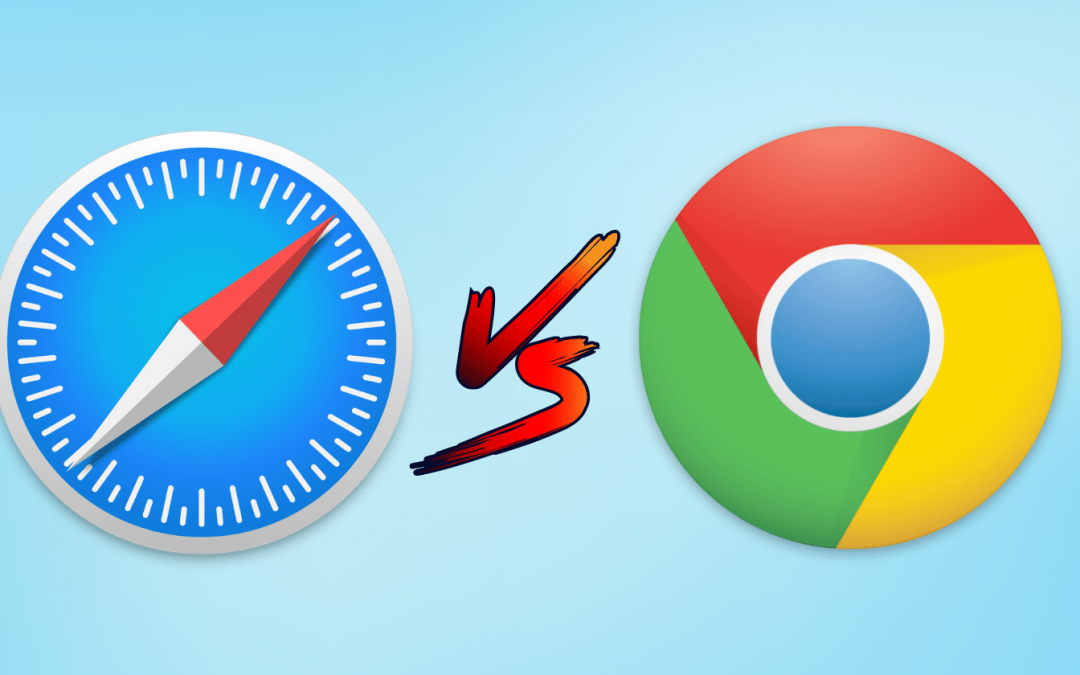
Is Safari better or Chrome?
When using the internet, you may debate between Safari and Chrome. Both are very popular, but how do they stack up against each other? The verdict: both Chrome and Safari are great in their ways, but each browser offers things that the other does not. Here is a comparison of the two browsers.

How to Protect Your Mac from Antivirus and Malware
macOS is an almost perfect Operating System, but sadly some malware and viruses can sneak into your MacBook. Antiviruses and malware aren’t the same things, but the steps you take will combat both threats. You don’t have to wait until your Mac starts behaving strangely before you start looking for solutions. Here are different ways to protect your MacBook.

Do Macs Need an Antivirus or Malware Software?
A Popular question amongst our clients which I’ll attempt to answer in this post
Need more help? Tech GeniuZ provides Apple Mac Repairs and one to one tuition (Know-How Sessions) across Wimbledon, Clapham, Tooting, Streatham, Balham, Wandsworth, Covent Garden, City of London, Elephant & Castle and Croydon