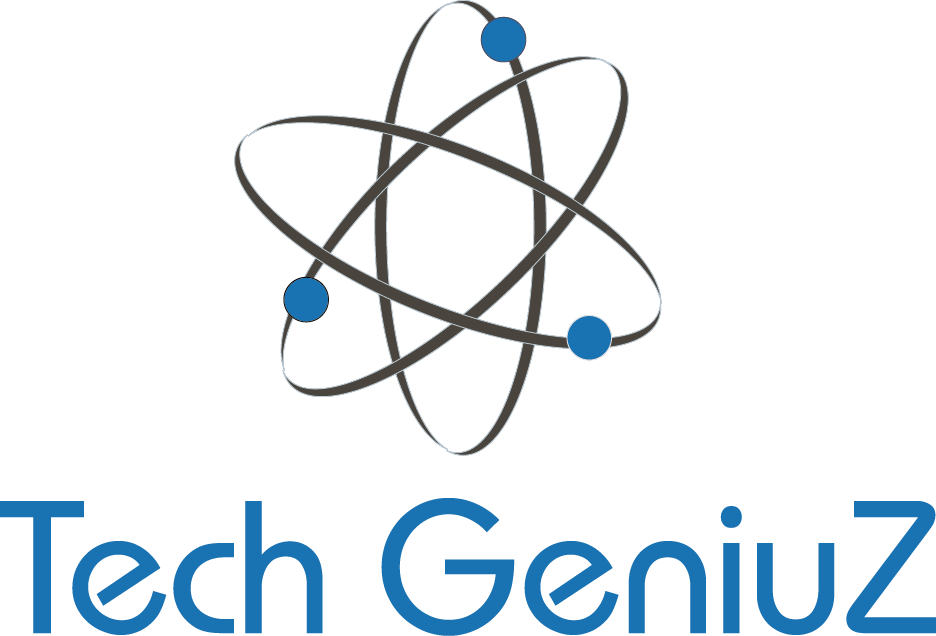1, MAKE SURE HAVE A BACKUP BEFORE PERFORMING UPDATES
Apple Mac computers are in greater danger of being damaged or lost if you use a CD or DVD for file storage. An external hard drive is a way to go. If you don’t have one, we recommend this one. Just make sure you create a backup of your computer before doing anything. And if you are not sure of how to, then we recommend you to visit an Apple Mac service and repair company, and they will be of great help.
2. KEEP YOUR SOFTWARE ON YOUR MAC UP TO DATE
The latest updates are essential, particularly with security issues such as the Adobe Flash plugin. Many viruses and malware can be found in older software, so be on the lookout for when your software is approaching its end of life. There is no need for it to be an all-out update; perform the ones that will make your computer more secure or address any bugs that might have been overlooked over time.
3. USE ANTI-VIRUS SOFTWARE ON YOUR COMPUTER
Even if you are a tech-savvy person, you could still have something happen to your untraceable computer. It would help if you had anti-virus software on your computer regardless of whether or not you are using it or not. Being unsure if your computer is secure is the equivalent of leaving your car unlocked with everything in it, which can leave the car susceptible to being stolen and then having the contents sold on the black market.
CONCLUSION
To keep your Apple Mac safe and secure is all about how you use your computer, no matter what kind of operating system it has or how old it is. Just make sure you know what your plugin is, where you are using it, and what dangers might be placed in the way.
MORE POSTS

Why Apple Mac displays are amongst the best in the world
Here are the reasons why we thing Apple Mac Displays are one of the best in the world

Which is better for students…Apple or Windows?
There are multiple options when choosing a computer for students. In this article, we will compare Apple and Windows, two of the most popular computer operating systems available on the market today.Apple and Windows are two of the most popular operating systems. Both...
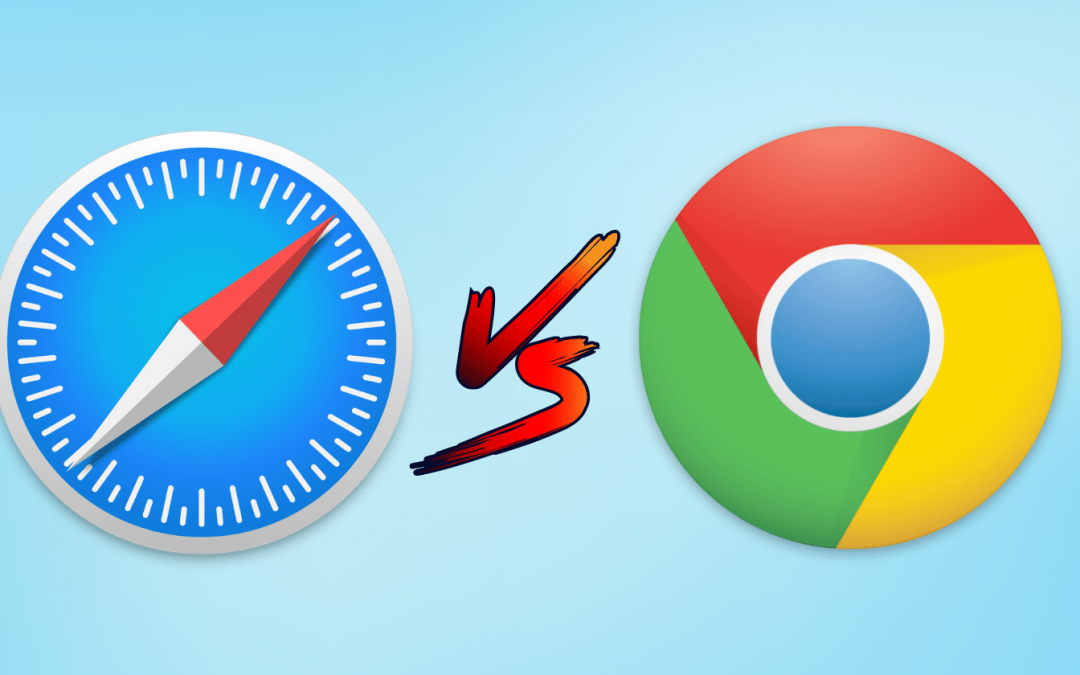
Is Safari better or Chrome?
When using the internet, you may debate between Safari and Chrome. Both are very popular, but how do they stack up against each other? The verdict: both Chrome and Safari are great in their ways, but each browser offers things that the other does not. Here is a comparison of the two browsers.

How to Protect Your Mac from Antivirus and Malware
macOS is an almost perfect Operating System, but sadly some malware and viruses can sneak into your MacBook. Antiviruses and malware aren’t the same things, but the steps you take will combat both threats. You don’t have to wait until your Mac starts behaving strangely before you start looking for solutions. Here are different ways to protect your MacBook.

Do Macs Need an Antivirus or Malware Software?
A Popular question amongst our clients which I’ll attempt to answer in this post
Need more help? Tech GeniuZ provides Apple Mac Repairs and one to one tuition (Know-How Sessions) across Wimbledon, Clapham, Tooting, Streatham, Balham, Wandsworth, Covent Garden, City of London, Elephant & Castle and Croydon