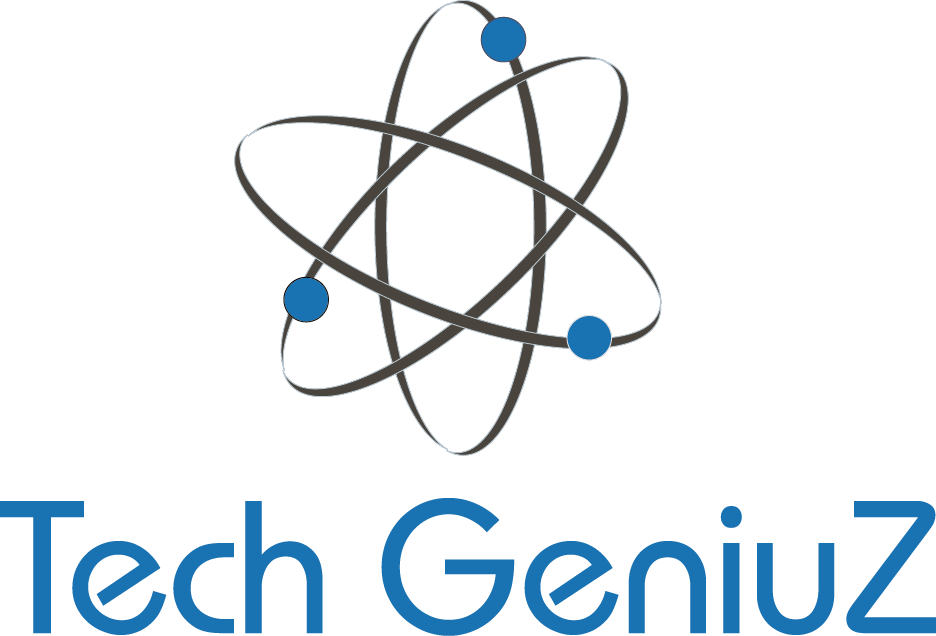Apple Mac Technical Emergency
Have you got an emergency with your Apple Device? Some of the things you might experience:
– No power
– Liquid Spilt on your Mac
– Booting to a grey screen
– Showing a flashing folder with question mark
– Unexpected error messages or popups, etc.
These may stop you from finishing your work, and we understand that it’s critical do get things done quickly, so we’ve made it easy with only 4 steps to get quick help in your home, as fast as possible.
4 Simple steps to get help:
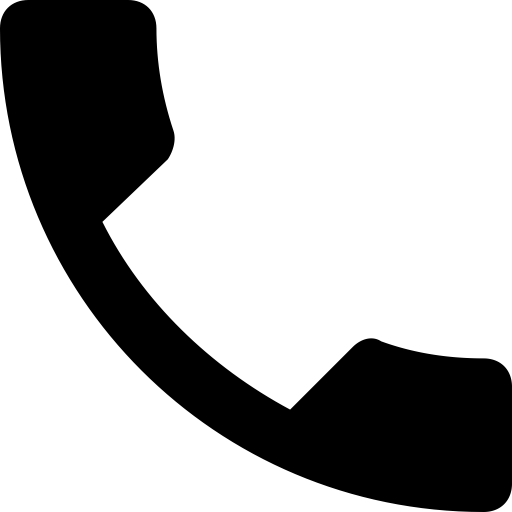
1. Give us a call on 0800 2289 353 or request a callback via the contact form. We can work on all your tech
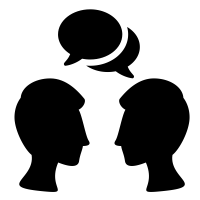
2. We provide you with a free diagnosis over the phone and discuss your needs. If we can support you remotely, we will, or call at your preferred place. We will provide you with a quote based on your location and issue. There will be no surprises
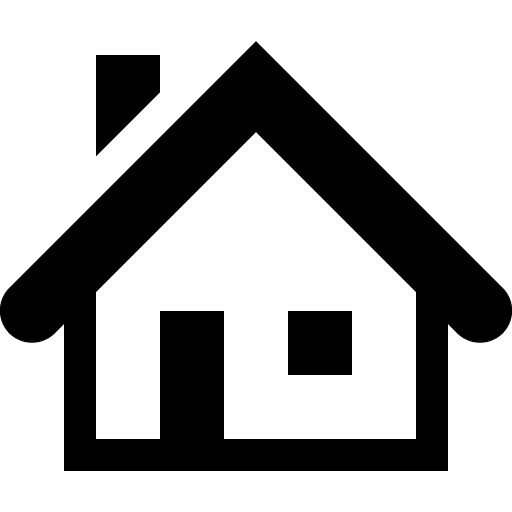
3. Support and call out is available 7 days a week from 7am until 10pm at your chosen place. We will book an appointment at the most convenient time for you, often even the same day, so no waiting around all day
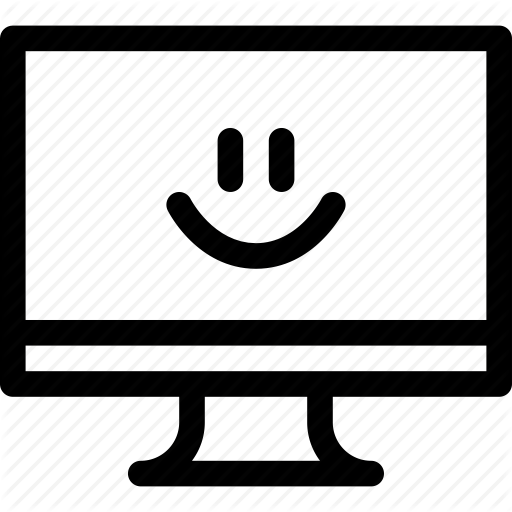
4. We aim to solve the issue on the spot during the appointment. Most issues are fixed within a 1 or 2 hour period. If the issue is more complicated, you’ll be notified within the first hour, so you know what to expect
NEW!
Check out our NEW Membership based Tech Plans, to keep up with the latest technology, have continuous support and to say goodbye to tech issues forever
Ways we can help you
Below are some examples of frequently requested topics and issues that we cover to our home and small business users. Click on the icons to find out more about each topic. Don’t worry if your enquiry is not listed, we can still most probably help you. Please get in touch for a free phone diagnosis
.

Remote & Onsite Tech Support
Operating System & Software (re)install
Printer Set Up / Troubleshooting
New Device Setup / Configuration
Set up emails and users
Removing Viruses, Fixing Errors
Wifi Issues / Internet security
Data Transfer / Recovery
Insurance Reports

Computer Know-How Sessions
Learn how to use your Phone/Tablet
Learn the basics or maximise using your computer
Learn how to stay secure online
Learn what is the (i)Cloud and how to use it
Learn about backups & saving data
Learn how to organise and securely store your files/photos
Learn to set up & use external devices
Get all other “how to” tech questions answered
Learn at your own computer at your own pace and place

Computer Repairs & Upgrades
Optimise and speed up your computer
Light on-site repairs
In depth off-site repairs
Computer troubleshooting
Hardware Installations
Custom built PCs
Speed up your old iMac or MacBook

Remote & Onsite Tech Support
Operating System & Software (re)install
Printer Set Up / Troubleshooting
New Device Setup / Configuration
Set up emails and users
Removing Viruses, Fixing Errors
Wifi Issues / Internet security
Data Transfer / Recovery
Insurance Reports

Computer Know-How Sessions
Learn how to use your Phone/Tablet
Learn the basics or maximise using your computer
Learn how to stay secure online
Learn what is the (i)Cloud and how to use it
Learn about backups & saving data
Learn how to organise and securely store your files/photos
Learn to set up & use external devices
Get all other “how to” tech questions answered
Learn at your own computer at your own pace and place

Computer Repairs & Upgrades
Optimise and speed up your computer
Light on-site repairs
In depth off-site repairs
Computer troubleshooting
Hardware Installations
Custom built PCs
Speed up your old iMac or MacBook
Some reasons why to choose us:
.
We come to you
No more dismantling your computer and taking it to the shop, only to be told to come back in a few weeks! a GeniuZ will visit you, at your home or office, and fix / diagnose the problem on the spot.
Better than Google
We support a wide array of gadgets so you don’t need to search the web for manuals, answers or troubleshooting. We have strong experience in both Apple’s and Microsoft’s platforms so you are in good hands.We’ll be upfront with what we can or can’t do
Quick response time
In most cases you can get a GeniuZ out in your home on the same day. We will do out best to accommodate you at a convenient time. We operate 7 days a week
Jargon free, simple English
During a session your GeniuZ will explain everything in a simple to understand language, if you want to have a better understanding of the issue. We will show you, how you could avoid the issue happening again or stay safe in the future
Predictable Pricing
Our easy pricing structure is predictable so there will be no surprises in how much to pay. We will discuss your needs and give you options when you book a visit or Know-How Session
Patient and friendly
Whether you are a beginner or a pro, you can ask all the questions you always wanted to ask. There is no such thing as a “silly question” We will create such a friendly environment, you will feel like you are talking to a relative. After a Know-How session you will feel more confident and more productive with technology.
About Us
Tech GeniuZ is a group of formal Apple Genius Bar Technicians with a solid 5-10 years repair experience. We are on the mission to provide repairs, troubleshooting and training for individuals or small businesses at an affordable price. For ultimate convenience, we provide our services at your home or office throughout London, 7 days a week up to 10PM. We are passionate about customer service and the main aim is to ensure you have your needs met. No more waiting for appointments, or carrying heavy devices or talking to multiple technicians to get the issue sorted. From your first call, we handle the issue professionally, and as swiftly as possible. Call us now for a chat and check out our new membership based tech support!
Let's work together
Please call 0800 2289 353 for a free diagnosis or send an email to support@techgeniuz.co.uk
Alternatively, use the form provided to send us a message or to request a callback
mac boot problems , mac error screen , mac flashing folder question mark , macbook grey screen , macbook startup problem , mac emergency , mac liquid damage